Microsoft Copilot has just released a number of updates to its platform, including a fresh homepage design. This new look comes along with new inline AI-generated image editing features integrated with Microsoft Designer, as well as video highlights within the Edge browser.
All of these updates are designed to enhance the user experience and make Copilot an even more valuable tool in your work. The new homepage design streamlines navigation, with a new carousel of suggested prompts highlighting Copilot’s capabilities.
The in-platform image editing features eliminate the need to use another program to edit AI-generated images, saving time and possibly money. These new capabilities allow users to easily enhance colors, blur backgrounds, and add filter effects seamlessly.
Video highlights, on the other hand, improve the user experience for video viewers with minimal effort. These highlights, complete with timestamps, enable viewers to skip to specific segments. The feature is compatible with both YouTube and Vimeo.
These updates are currently available in English in the U.S., U.K., Australia, India, and New Zealand. Best of all, Copilot is free to use and works on popular browsers including Microsoft Edge, Chrome, Firefox, and Safari. You can also download the Copilot mobile app on iOS or Android.
For more information about this update, you can read Microsoft’s announcement in full here.
Remember to subscribe to our daily newsletter for search marketers to stay updated on all the latest news and tips.
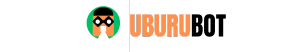



GIPHY App Key not set. Please check settings