Hey there, digital marketers! Big news in the world of analytics – Google Analytics 4 has rolled out a new consent setting section, and it’s now available to all users globally.
So, why the sudden emphasis on consent settings? Well, Google is getting ahead of the game by preparing for the enforcement of the EU User Consent Policy. This policy will require advertisers to send verifiable consent signals if they want to serve personalized ads in the UK and European Economic Area (EEA).
Neglecting to adhere to this policy could have a big impact on ad campaign performance, affecting both reach and return on investment. Yikes.
But here’s the good news – the new consent mode setting section in GA4 will make it easier and quicker for you to confirm that your consent mode v2 is properly passing consent signals to your web streams. Plus, it provides helpful guides and links to CMP partners if you’re interested in using a CMP to get set up.
Now, who’s affected by the EU UCP, you ask? It applies only to end users located in the EEA or the UK. And just in case you need a refresher, the EEA includes countries like Germany, France, Italy, and more.
With regulatory changes and the impending demise of third-party cookies on the horizon, it’s crucial for advertisers to implement solutions like consent mode to ensure their audience and measurement solutions continue to work effectively without disruption.
And speaking of certified CMPs, these platforms are approved by Google to assist in managing user consent for online advertising and data collection. Make sure to check if your CMP is certified before you dive in.
So, if you want to stay on top of things and ensure your analytics continue to run smoothly, it’s time to get your consent in order. Consent Mode in GA4 allows you to honor users’ consent preferences from cookie banners or widgets, helping Google Analytics dynamically adjust its behavior.
For a deeper dive into consent mode, you can check out Google’s guidelines for more information.
So, there you have it, folks. Get ready to embrace the new consent mode setting section in GA4 and keep your analytics game strong!
Oh, and don’t forget to subscribe to our daily newsletter for more digital marketing insights and tips. Happy analyzing!
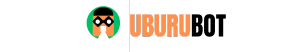



GIPHY App Key not set. Please check settings